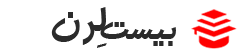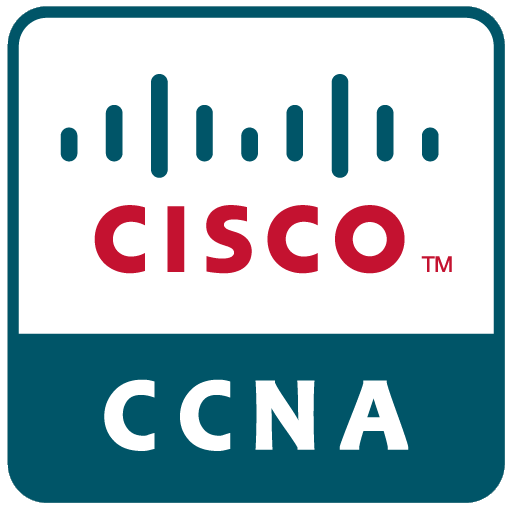- مدیر
- تیر 17, 1393
- 3:02 ب.ظ
- بدون نظر
خلاصه این مطلب :
موضوع:نصبSDM
توضیح دربارهSDM رو واگذار میکنم به زبان انگلیسی و من از خودم یا سایتهای فارسی زبان چیزی نمی نویسم.
In the world of Cisco, Graphical User Interfaces are slowly becoming mainstream as Cisco attempts to push their Java based management GUI’s to compete with vendors such as Juniper, Adtran, Lucent, Redback and others. However, many engineers prefer configuring a Cisco devices via Command Line Interface (CLI).
Most engineers are disappointed with Cisco as there are now some types of configurations done via Cisco GUI’s that CANNOT be done using the command line. This of course has some enraged old school network engineers.
As of to date; September 20th, 2010 the Cisco SDM has been pronounced EoL/EoS (End of Life/End of Service) but if you’re taking the CCNA Exam (640-802) you may still encounter this GUI so with that being said, its best ti familiarize yourself with the SDM until Cisco has officially announced that the SDM is no longer on the CCNA exam.
Prior to installing Cisco SDM there are several lines of configuration required on a Cisco Router such as enabling the Cisco IOS HTTP web server, local authentication and of course the last important required configuration is the VTY line authentication.
تنضیمات اولیه در روتر :
Router>enable
Router#configure terminal
Enter configuration commands, one per line. End with CNTL/Z.
Router(config)#hostname R1
R1(config)#interface fa0/0
R1(config-if)#no shut
R1(config-if)#ip address dhcp
R1(config-if)#
%LINK-3-UPDOWN: Interface FastEthernet0/0, changed state to up
%LINEPROTO-5-UPDOWN: Line protocol on Interface FastEthernet0/0, changed state to up
R1(config-if)#
R1(config-if)#line con 0
R1(config-line)#logging sync
R1(config-line)#no exec-timeout
R1(config-line)#
%DHCP-6-ADDRESS_ASSIGN: Interface FastEthernet2/0 assigned DHCP address 10.1.1.4, mask 255.255.255.0, hostname R1
R1(config-line)#end
R1#configure terminal
Enter configuration commands, one per line. End with CNTL/Z.
R1(config)#ip http server
R1(config)#ip http secure-server
% Generating 1024 bit RSA keys, keys will be non-exportable…[OK]
R1(config)#
%SSH-5-ENABLED: SSH 1.99 has been enabled
R1(config)#
%PKI-4-NOAUTOSAVE: Configuration was modified. Issue “write memory” to save new certificate
R1(config)#ip http authentication local
R1(config)#username ccna privilege 15 secret cisco
R1(config)#line vty 0 4
R1(config-line)#login local
R1(config-line)#transport input telnet ssh
R1(config-line)#end
خوب برای نصب هم میتونید از این فیلم استفاده کنید که لینکش رو می زارم.
دانلود فیلم آموزش نصب SDM با لینک مستقیم